We love when people get in touch to tell us what’s working on Pinterest, and what we could do better. Today, we’re making a few changes based on all the helpful feedback we’ve heard.
Pinterest messaging made easy
In the past, you and a friend had to follow each other on Pinterest to send a message or board invite. We did this to protect our community from spammers, but it obviously made it harder to quickly and easily send things to your friends.
Over the years, our top notch spam team has been improving our technology, so now you can send a friend Pins and invites even if you aren’t following each other.
We've also improved search, so it's easier to find people you know. If you’re decorating your new apartment, you can create a group board and invite your roommates to share furniture and other home ideas.
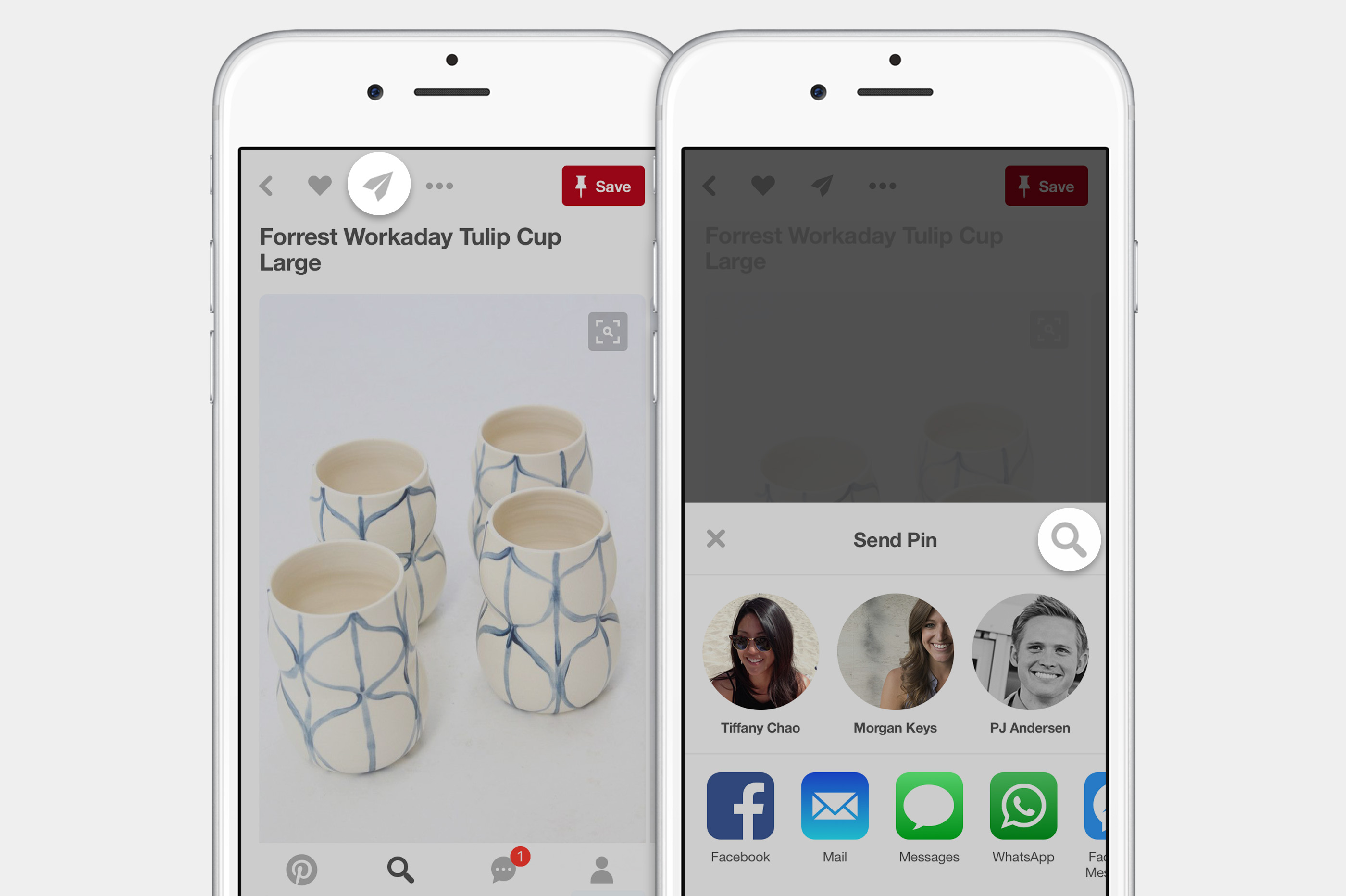
Send Pins however you want
Now you can send Pins, boards and profiles to friends across apps—Facebook Messenger, WhatsApp, text message—whatever way you usually communicate with each other.
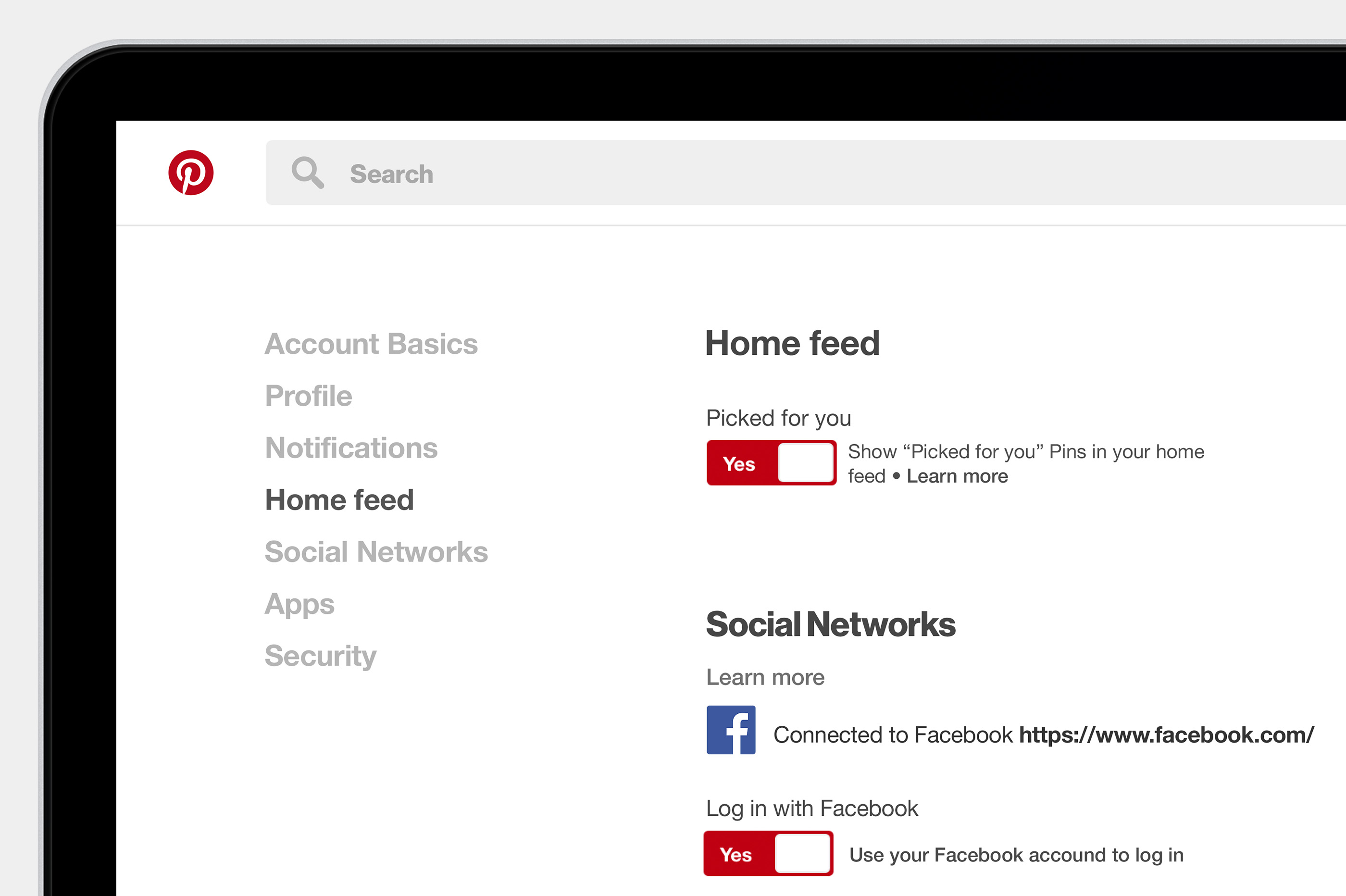
A new way to finetune your home feed
A couple of years back, we introduced "Picked for you" Pins in people's home feed. Tons of people love these recommendations, and they get a lot of likes and saves (600 million saves every month!)—especially from new Pinners.
But a small number of you have told us that you aren't a fan. And we get it. If you spend time curating your home feed—following and unfollowing boards so you see exactly the Pins you want—sometimes you just don't want to see anything else in your feed.
So we added an easy way for you to stop getting these recommendations. Just head over to your settings and turn off your “Picked for you” setting, and we'll stop showing Picked for you Pins in your home feed.
All of these updates were possible because of the helpful feedback we got from our Pinners. So keep the feedback coming!
– Pinterest Community Team3 improvements inspired by our Pinners