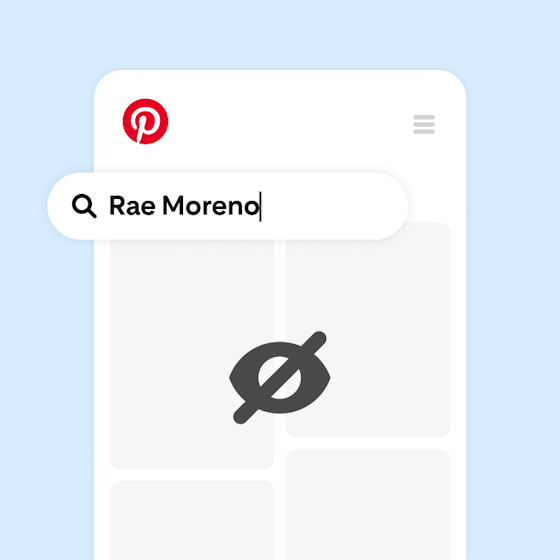On Pinterest, the more ideas you find and save to your boards, the more ideas you have to try in real life. But if you’ve saved hundreds of ideas to a single board, it can be hard to find what you’re looking for.
That’s why we’re launching board sections - a new way to organise your Pins on Pinterest. Now you can save all your favourite ideas to a single board, organise them into sections and easily find them when you’re ready to try them.
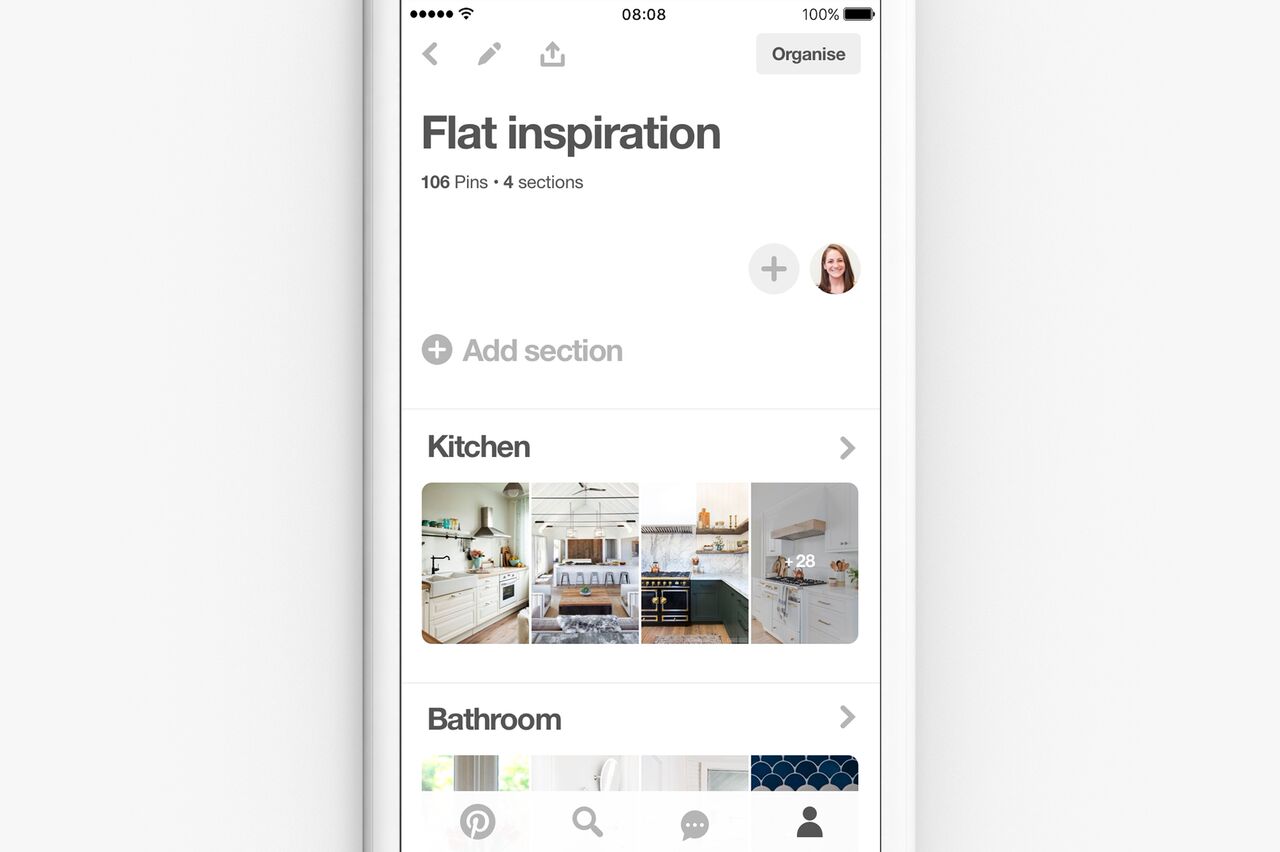
We’ve been testing this feature with a small group of passionate Pinners and their feedback inspired ideas to make sections even more useful. With the addition of some cool new features, we’re now ready to roll it out to everyone. Here are just a few of the ways we think they’ll help you stay organised.
Organise your ideas
To start organising, go to one of your boards and tap “Add section”. From there, pick the Pins you want to add and voila - you have a section! Once you’ve added a section, you can save new ideas to it the same way you always do.
Need a little inspiration? Here’s how I’m using sections on my Want board.
Clean up your boards
Do you have separate boards for each room in your house? Or for each project you want to try? Now you can move all the Pins from your similar boards into one board with sections.
Just head to your board, tap “Organise” and pick the Pins you want to move.
Plan your next project
From redecorating your home to throwing a dinner party, sections make it easy to plan your next project. Here are just a few ways you can use them:
- Friendly feasting: Organise your dinner party board by main courses, starters, desserts and wines
- Lots of layers: Move your winter styles to a new board with sections for warm jumpers, tall boots, wool coats and more
- Deck the halls: Light up your home with decoration ideas organised by each room in the house
Sections will be rolling out over the next few days to everyone on iOS, Android and web. Update your app to iOS version 6.38 or Android version 6.43. Head over to your profile to start organising!
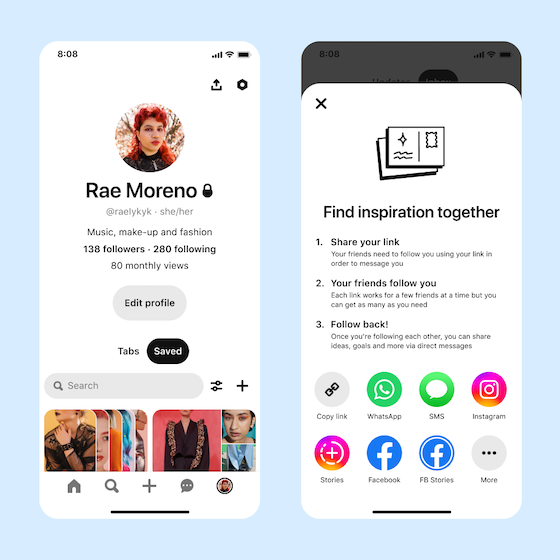
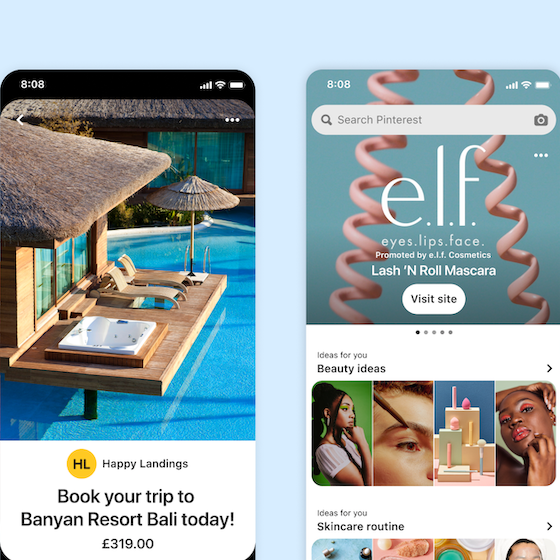

_0.png?crop=center%2Ccenter&fit=min&h=560&ixlib=php-3.3.1&w=560&s=78cfdbf0a1cda734b885a8d10a09a5ae)