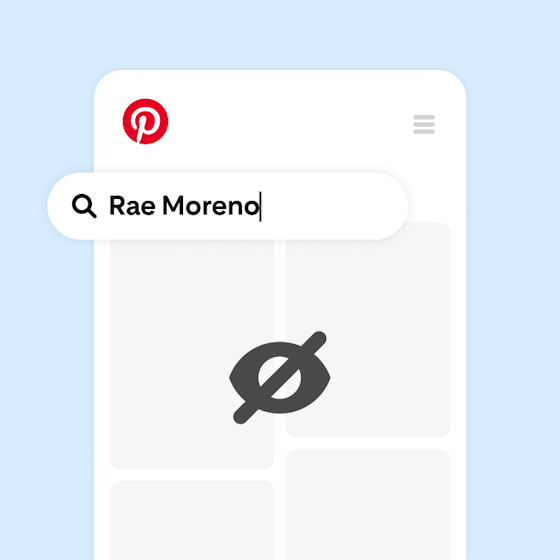New ways to control the ideas you see in your home feed
Pinterest is the place to discover and develop your taste, with inspiration for what you’re doing now and what you’re dreaming up for the future. But as your interests and plans change, your experience on Pinterest should evolve with you, too. In fact, one of our top Pinner requests is for more control over what you see in your home feed, and better ways to signal what you like and don’t like over time.
Today, we’re making it easier than ever to control the recommendations you see in your home feed with a new home feed tuner in settings and Pin-level controls. Now you can easily see the boards, topics, followed accounts and recent history that contribute to your recommendations and make tweaks so your feed stays relevant and inspiring.
Maybe you’ve been searching for dinner recipes for Christmas, but don’t want to see recommendations for it. Or you might want to turn off recommendations for your wedding or baby boards, or a home remodel board once the project is complete. We’ll always work to show you great recommendations, but taste is personal and we want you to have a bigger say in defining and refining your own tastes on Pinterest.
Home feed tuner
Starting today, you’ll have one easy, comprehensive view of what contributes to the recommendations you see in your home feed. From here, you can toggle each input on or off to decide whether it should continue to inform what you see on your home feed. Switch on if you want to see more ideas, switch off if you’d rather not, whether because the content is sensitive or irrelevant.
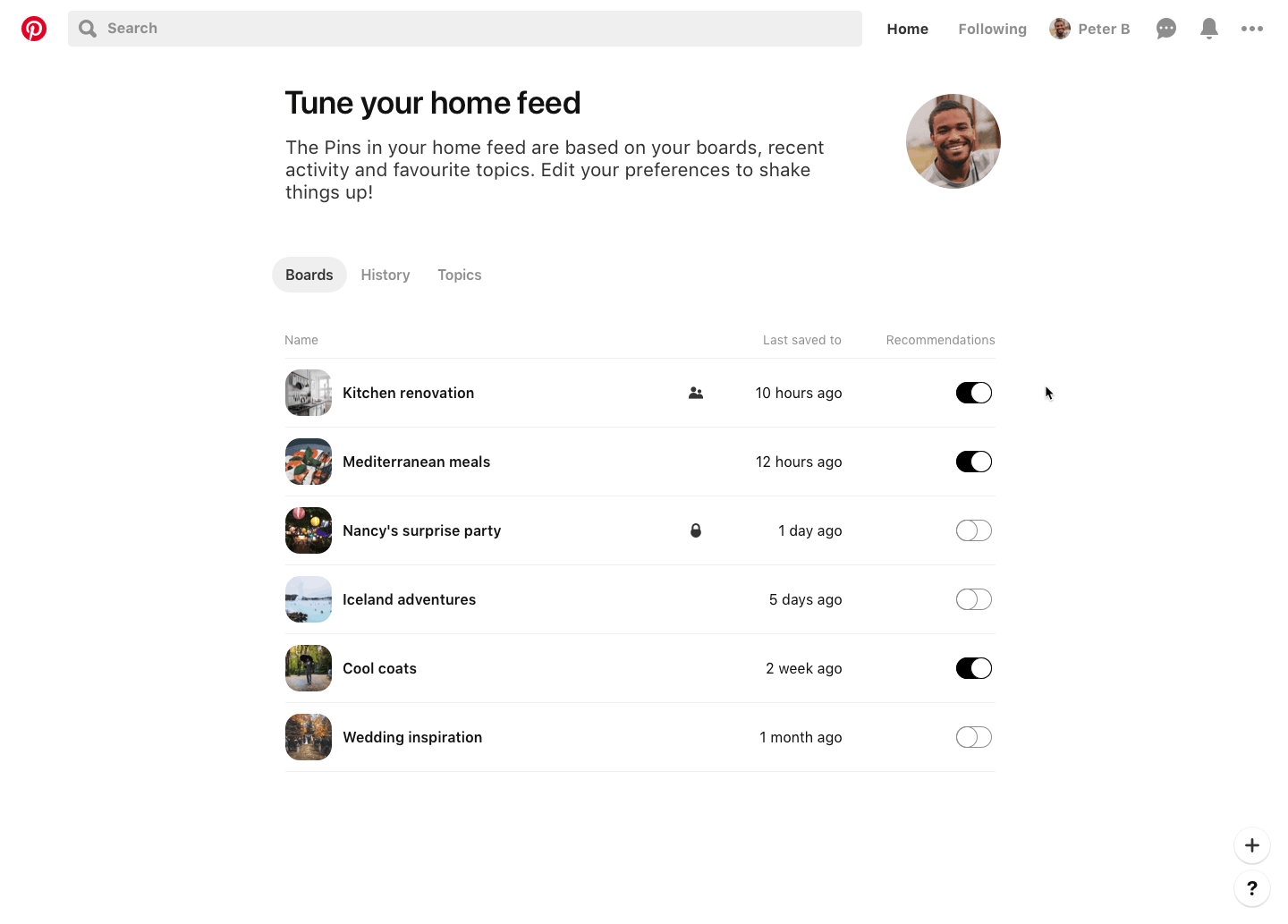
With this update, you’ll also have the option to receive recommendations for your secret boards, which were previously excluded from your recommendations. Don’t worry - secret boards will still remain hidden from your profile (as noted by the ‘lock’ icon). However, you now have the option to turn on recommendations if you want to see more about those topics — like a surprise birthday party or board of gift ideas — in your feed.
To get to the home feed tuner:
-
On desktop, click the “...” button and select “Tune your home feed” or visit https://pinterest.co.uk/homefeed/edit
-
On Android, visit the settings icon on your profile page, then select ‘Home Feed’.
-
On iOS, go to your profile settings, then Account Settings, and select Home Feed.
New Pin-level controls
If you ever see a Pin in your feed and wonder how it got there, you’re in luck. Now you can tap on the '…' under any Pin to see why you are seeing the Pin and to give feedback if you don’t like it. You can also share feedback on why you’ve hidden a Pin so that we can learn not to show you similar ones in the future.
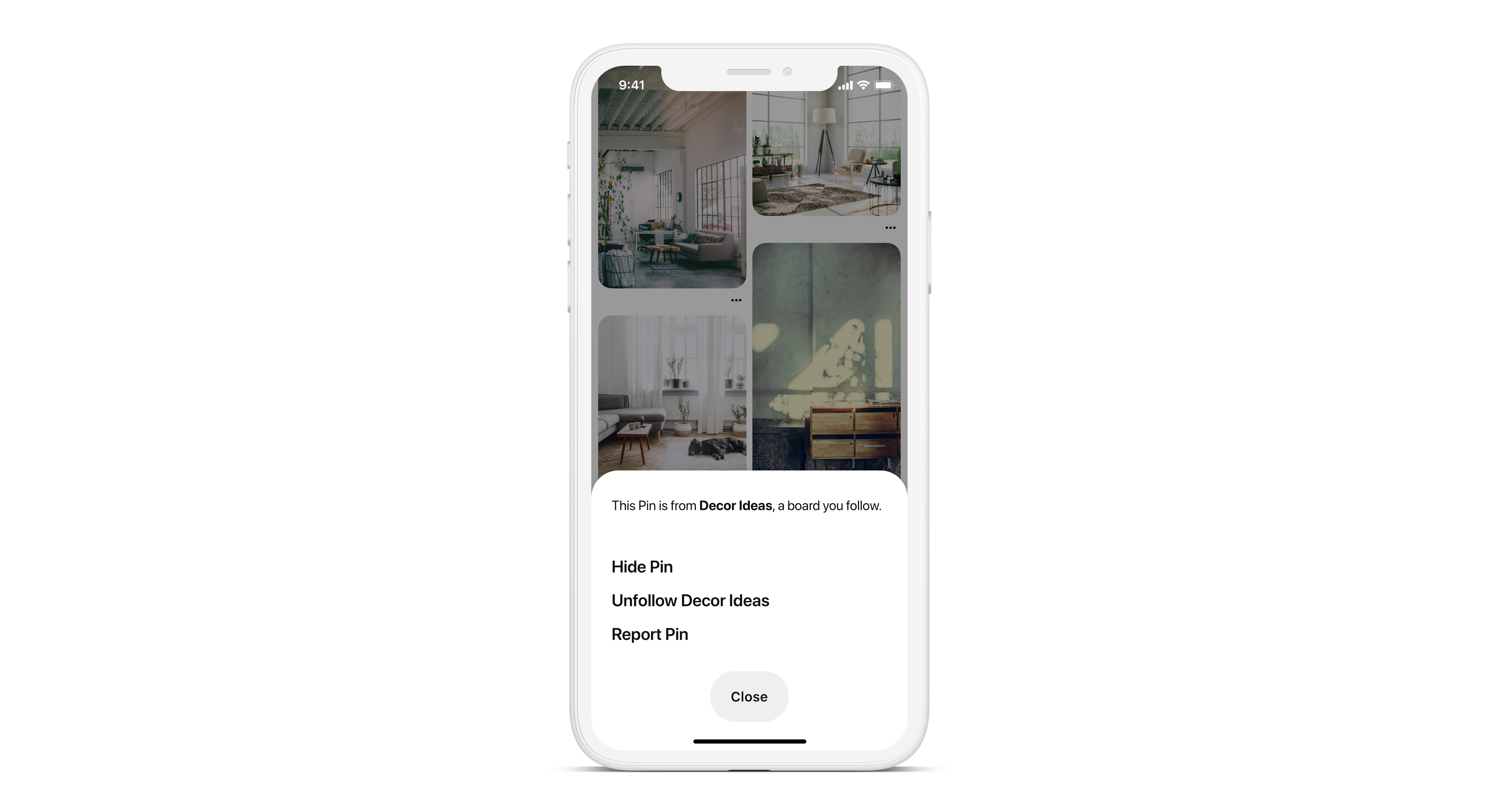
We hope these new controls help your home feed reflect even more of who you are and inspire where you’re going.
The new features are available globally and across platforms.
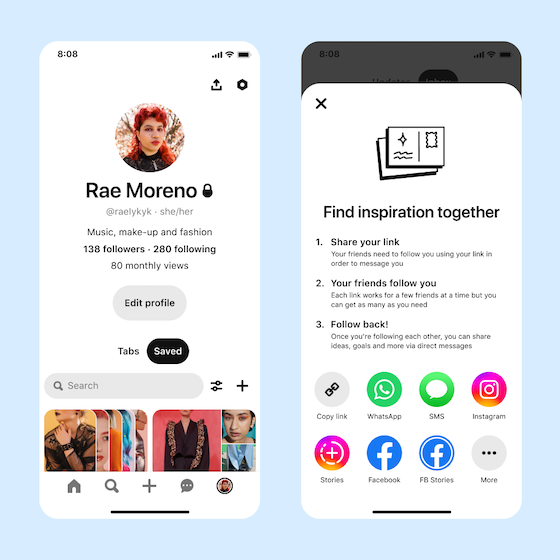
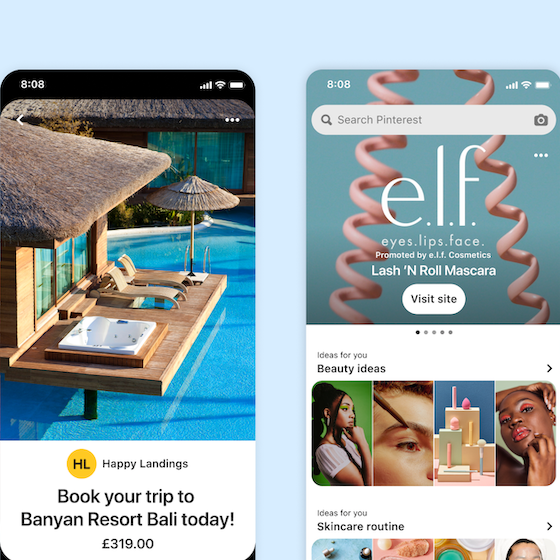

_0.png?crop=center%2Ccenter&fit=min&h=560&ixlib=php-3.3.1&w=560&s=78cfdbf0a1cda734b885a8d10a09a5ae)