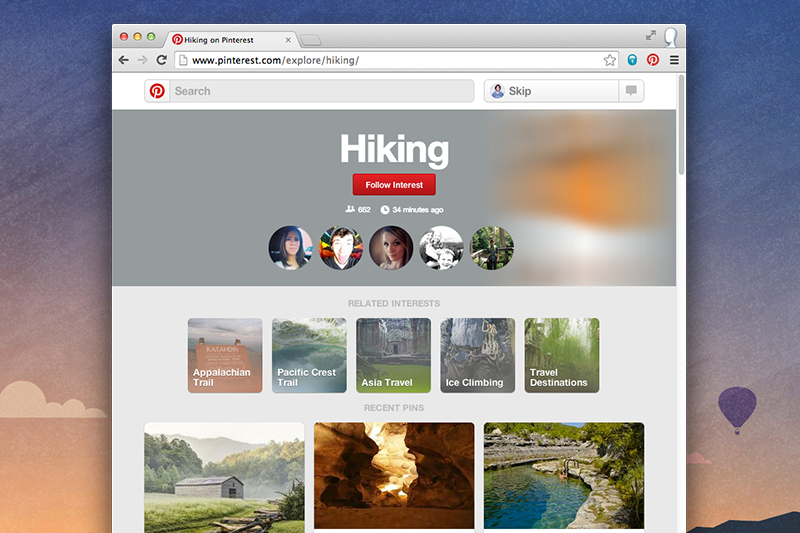
You may notice something new the next time you visit one of your favorite categories on Pinterest: now each category has a whole new selection of specialized interests to explore. You can even follow along to get Pins from other people who share that same interest delivered right to your home feed.
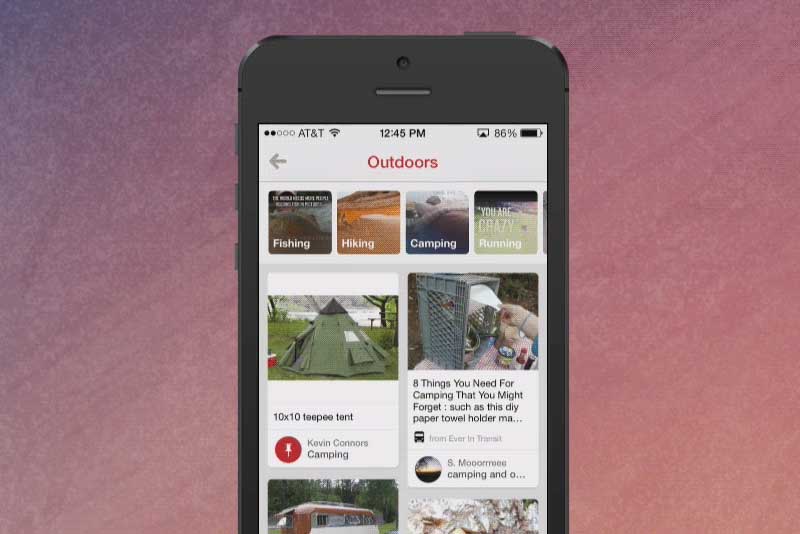
So if you go to our great Outdoors category today, now you’ll see related interests like Hiking, Camping and Running right at the top of the page. Dive into Hiking and you’ll discover all kinds of Pins from other hike-minded Pinners. While you’re there, you can navigate your way through to Canoeing, Rock Climbing and other topics hikers tend to enjoy. And so on, and on…and on.
Who knows? You may even discover a few new things you didn’t even realize you were into along the way.
Get a fresh supply of Pins from Pinners like you
When you find a topic where people are Pinning lots of stuff you like, click or tap the Follow button and a selection of those very Pins will start appearing in your home feed. That way there’s always something interesting waiting for you whenever you drop by Pinterest.
If you ever want to stop seeing these Pins, just go back to the interest to Unfollow. Or you can always manage your interests in the newly updated Following section of your profile, where you’ll now also see all the boards and Pinners you follow.
We’ll be rolling this out in English to start with, and it will be available on Android, iPhone, iPad and the web. If you don’t see it yet, just wait—it should be arriving soon!
—Ningning Hu, Software Engineer, currently Pinning to The World