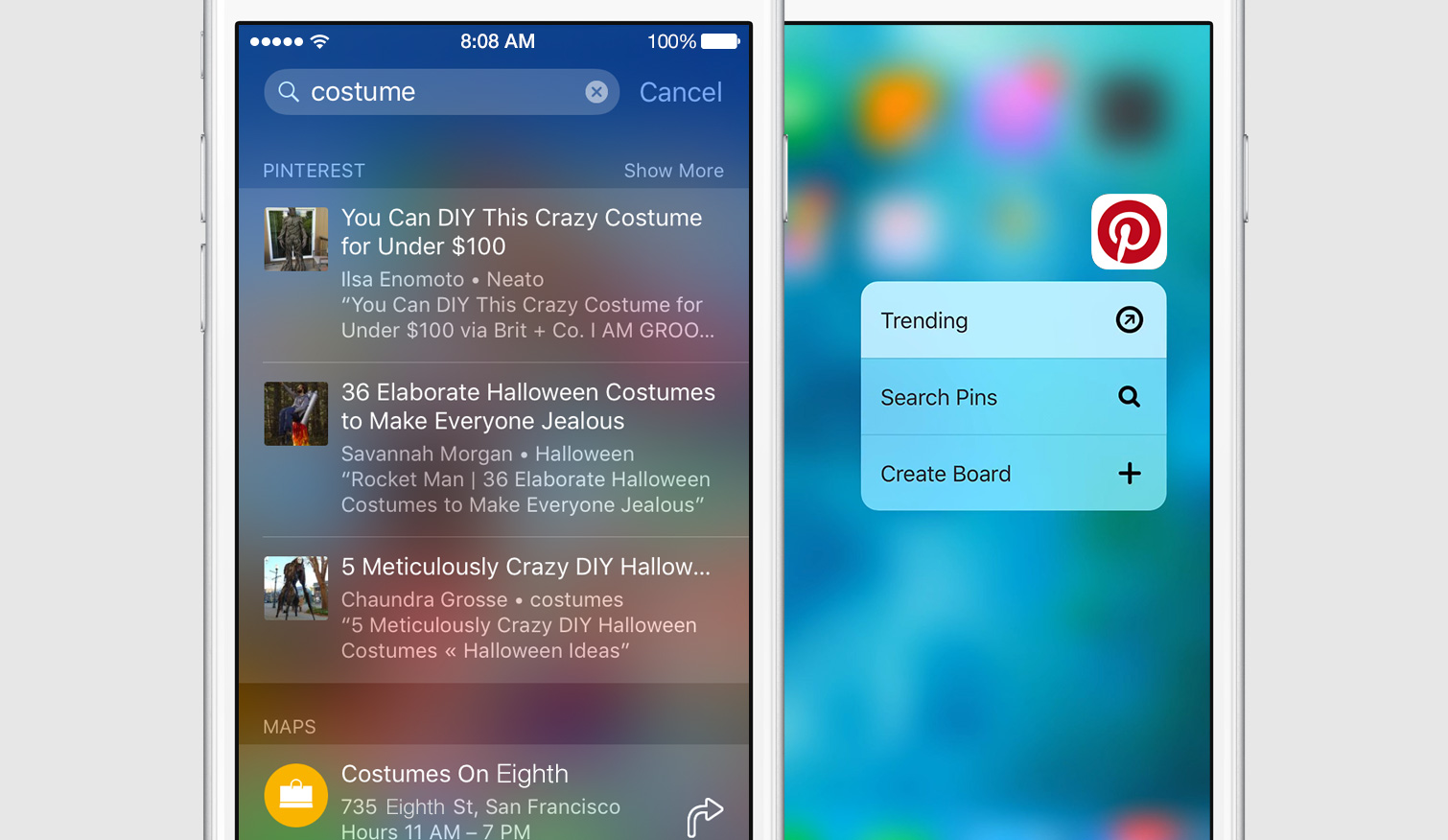
You spend a lot of time searching for Pins and saving the best ones to your boards. But you shouldn’t have to spend a lot of time getting back to those Pins when you need them.
Starting this week, Pinners with the latest update on iPhone and iPad will have a few new ways to get to their Pins, boards and search results.
Search Pinterest from your home screen
As you view Pins, Pinners and boards, you’ll be able to search for them later right from your iPhone or iPad’s search screen. If you’re planning a Halloween costume and know you’ve seen good ideas on Pinterest, search “costume” and we’ll show you search results right on your phone. The more Pins you view on Pinterest, the more you can search for them from your phone.
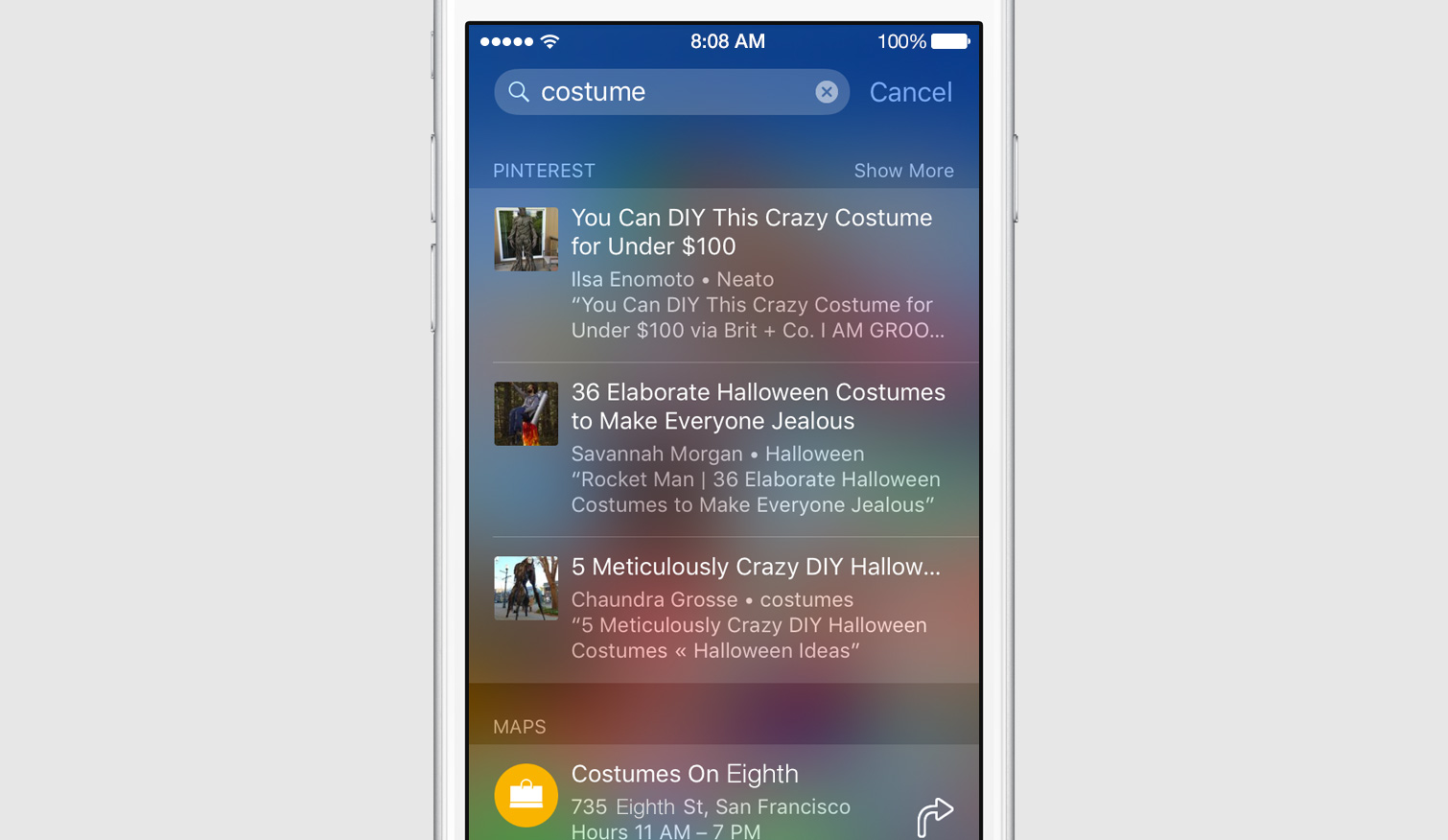
Link straight to Pinterest
Now if you tap a Pinterest link anywhere on your iPhone (say, a Pin link someone texted you), we'll take you straight to the Pinterest app so you don’t have to deal with any redirects or pop-ups.
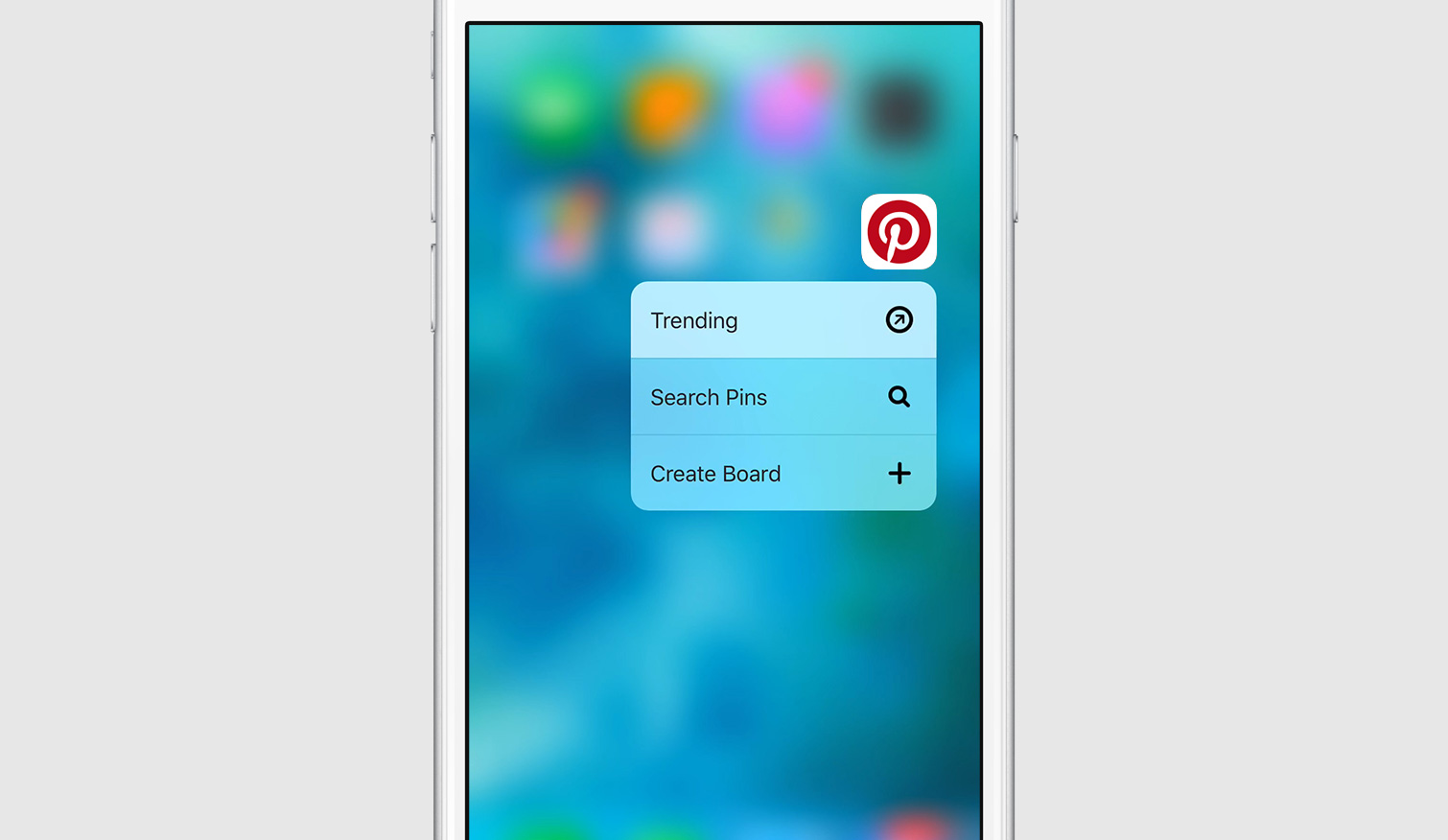
Press to preview
If you have a new iPhone with 3D Touch, you can press and hold the Pinterest app icon from your iPhone's home screen to quickly search for Pins, create a board or see what’s popular on Pinterest.
Once you’re in the app, you can press any Pin to get a bigger preview and quickly Pin, like or send. Press the board name to get a preview of the board it came from.
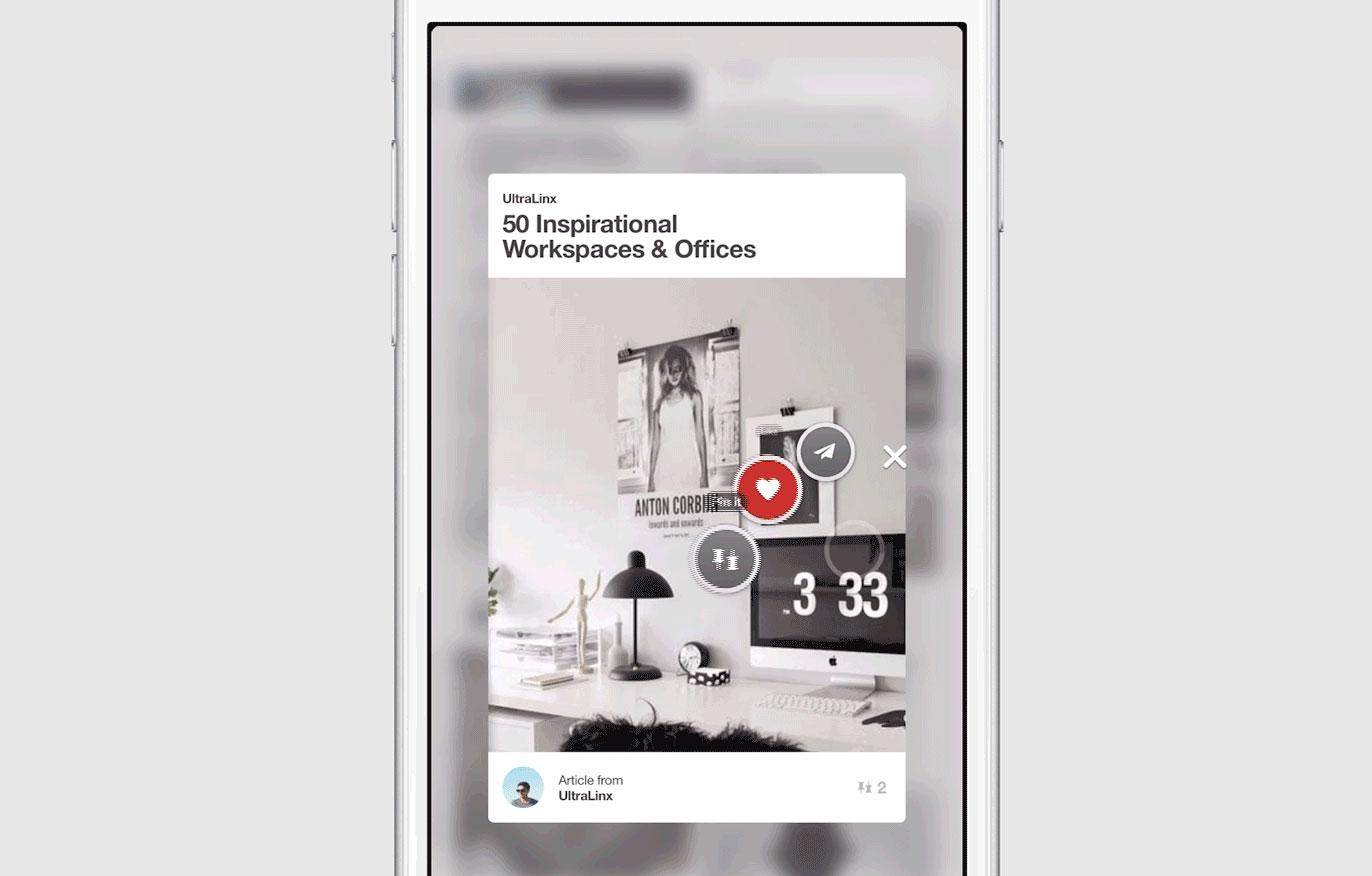
Keep an eye out for more ways to Pin from your phone!
—Jon Parise, Software Engineer, currently Pinning to Cartography