Introducing Pincodes! Discover ideas from brands and publishers
Today we’re releasing Pincodes out into the world, so now it’s even easier to discover ideas inspired by the places you visit and the products you use. Pincodes look a little something like this:
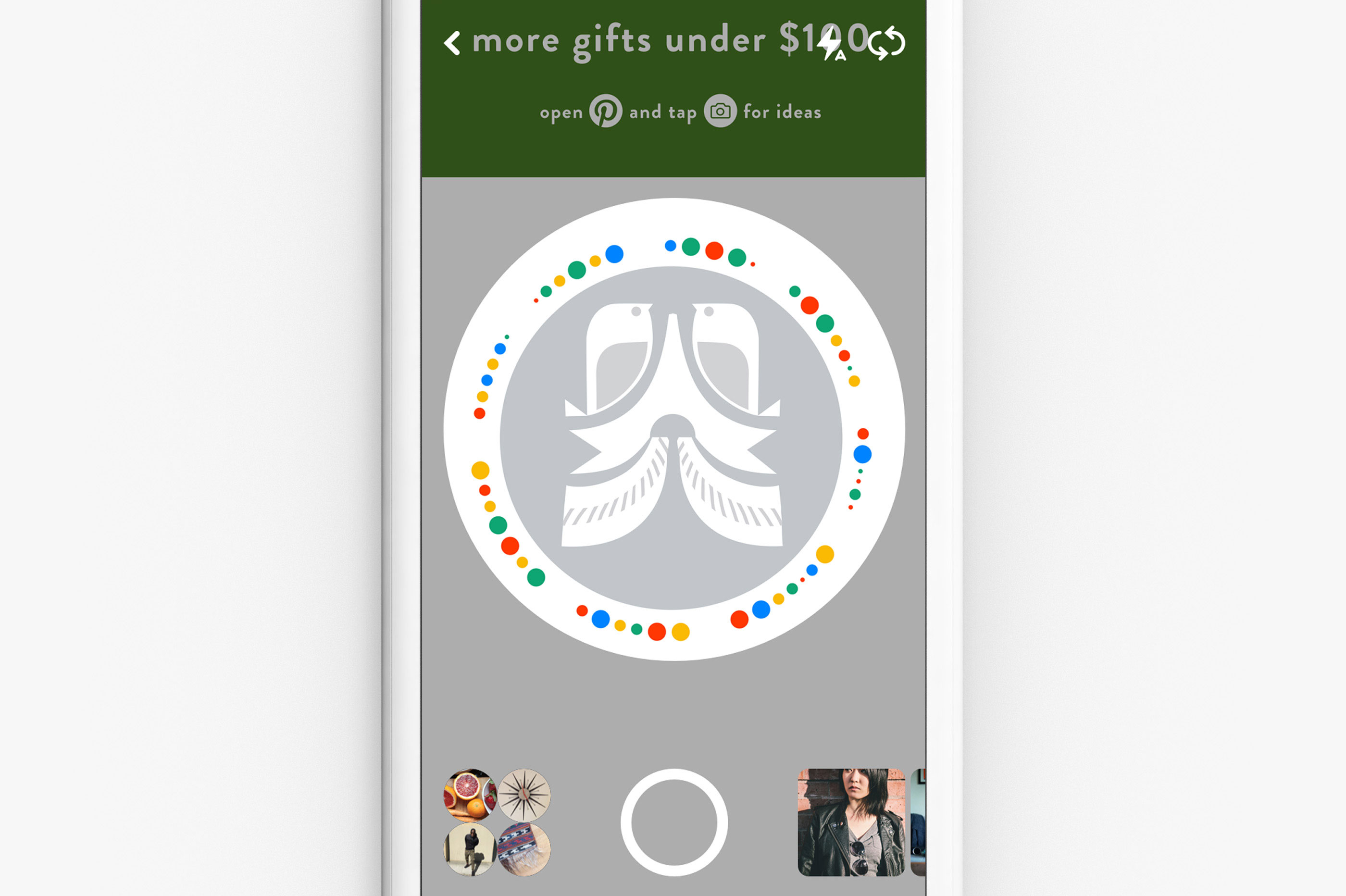
We're working with some of your favorite brands to bring Pincodes to life. For example, Nordstrom will now feature Pincodes throughout select stores. When you come across one, just pull out your Pinterest app to unlock a little inspiration, like Nordstrom’s carefully curated Gifts under $100 board.
You’ll also start seeing Pincodes on products from Kraft Heinz (just imagine the recipes you’ll turn up!), in select Home Depot stores, from auto companies like Kia’s exhibit in the LA Auto Show and throughout the December issue of REAL SIMPLE, with more places and products coming soon.
How to unlock Pincodes
When you come across a Pincode, all you have to do is:
1. Open the Pinterest app on your iPhone or Android phone
2. Tap your Pinterest camera (up next to the Search bar).
3. Point your phone at the Pincode to instantly access Pins, boards and other ideas on Pinterest. (No need to take a picture!)
You can even use Pincodes to follow your friends and family on Pinterest. Tap your profile picture in the Pinterest app on your phone to pull up your own personal Pincode, then have a friend or family member scan it with the Pinterest camera.
You can create a Pincode for your profile today, and keep your Pinterest app handy and your eyes peeled for Pincodes to scan out in the world.
Even more tools to play with
This week, we’re also celebrating the second anniversary of visual search on Pinterest by introducing a bunch of new features and improvements that make it easier to find the products and ideas you want to try. Come take a look!
—Nancy Jeng, Creative Program Lead, is currently using Pinterest to discover artspiration ideas