Pinterest Lens beta is really on a roll. Just last month, we announced that you can Lens entire dishes to recreate your favorite restaurant meals at home.
Now, we’re rolling out a fresh look for Lens, more helpful tools and a newly heightened sense of style.
Smarter and more stylish than ever
Over the last month, we’ve doubled the number of categories Lens has been trained to recognize. We’ve also upped its style game, so Lens can recognize and recommend outfit ideas for a much wider variety shoes, shirts, hats and other styles you’re wanting to wear.
And, the new interface and built-in tools make it even easier to Lens the world around you.
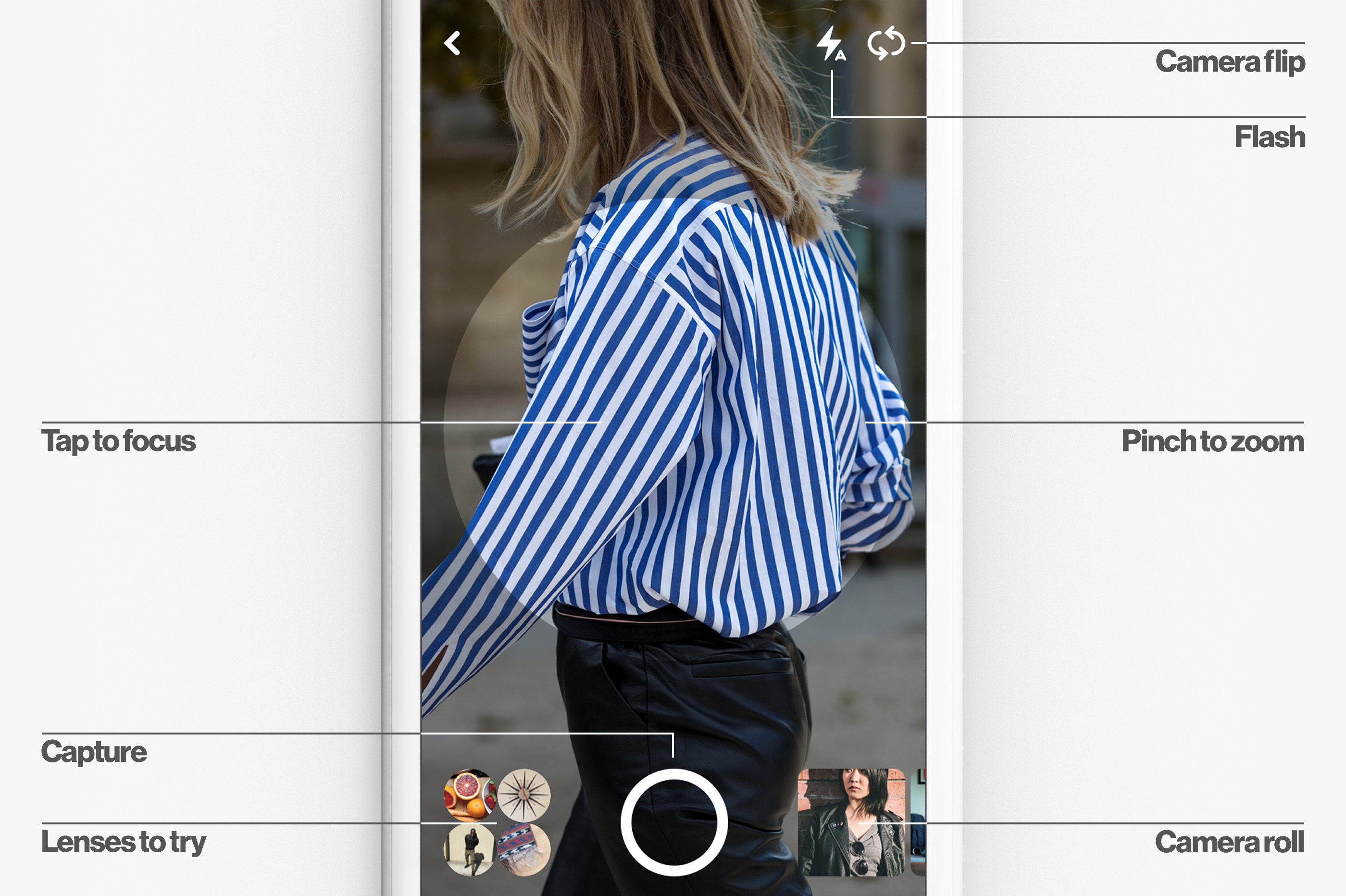
Tap to focus & pinch to zoom
To get the best results, you need to start with a sharp, clear photo. We’ve added new zoom and focus features, so you can pinpoint exactly what you’re looking for.
.jpg)
We've heard many of you wait until later to Lens the photos you take, so we've also made it easier to get right to the latest pics from your camera roll, which you’ll now find waiting for you right when you open up Lens.
See related ideas instantly
Lens results now include the “instant ideas” button (that little white circle in the corner of each Pin). So when Lens serves up an idea you like the looks of, you can tap the circle to instantly see more possibilities inspired by that original idea. And you can keep going from there, tapping more circles and finding more ideas you love.
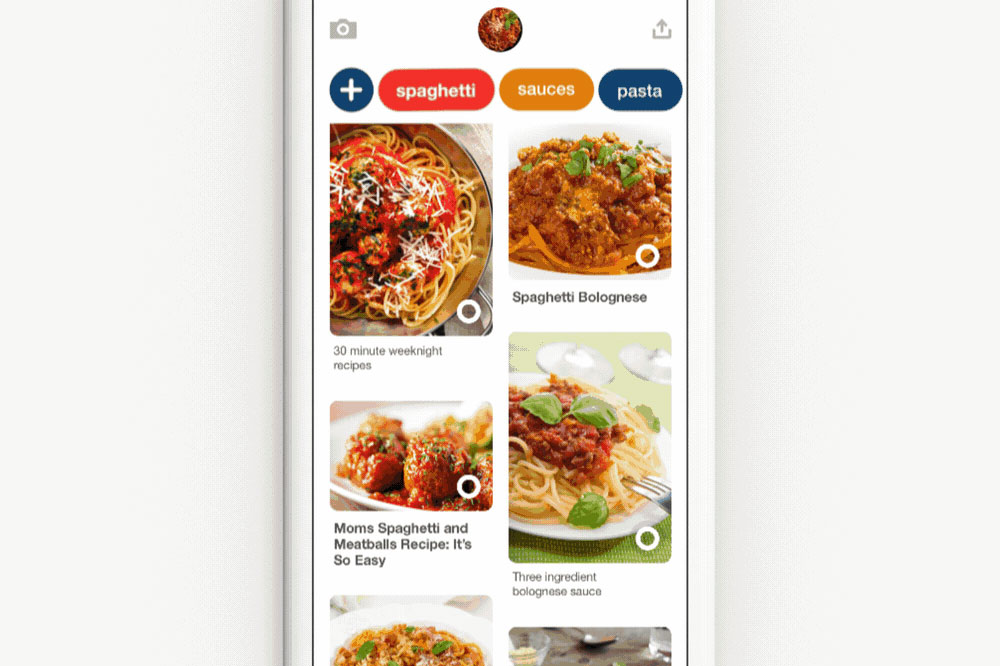
Before long, you find yourself “down the Pinterest rabbit hole,” as many Pinners like to describe it, going deeper and deeper from good idea to good idea until you find something so perfect for you, you want to put down your phone and give it a try.
Because really, that's what Pinterest is all about: helping you discover possibilities to design your life, whether you’re re-tiling your backsplash, baking your kid a birthday cake or tracking down the exact right shoes for that outfit.
-Anton Herasymenko, product designer, is currently Lensing ideas for his board Material