More ways to search outside the box
Sometimes you fall in love with something on Pinterest, but you don’t know how to track it down in real life. That’s why we’ve been building visual discovery features to help you find things when you don’t have the words to describe them.
We recently brought search and Lens to your home feed, so you can easily get to it when you first open your Pinterest app. Now we’re adding a couple more ways to find exactly what you’re looking for, right from the Pin closeup.
Pinch to zoom in on a Pin
Lots of Pins have all kinds of good stuff in them, and sometimes you want to get a closer look at every inch. Starting today, you can zoom in on anything you see in a Pin. So the next time you spot a pair of shoes you love, pinch to zoom in on all the details, like texture and color.
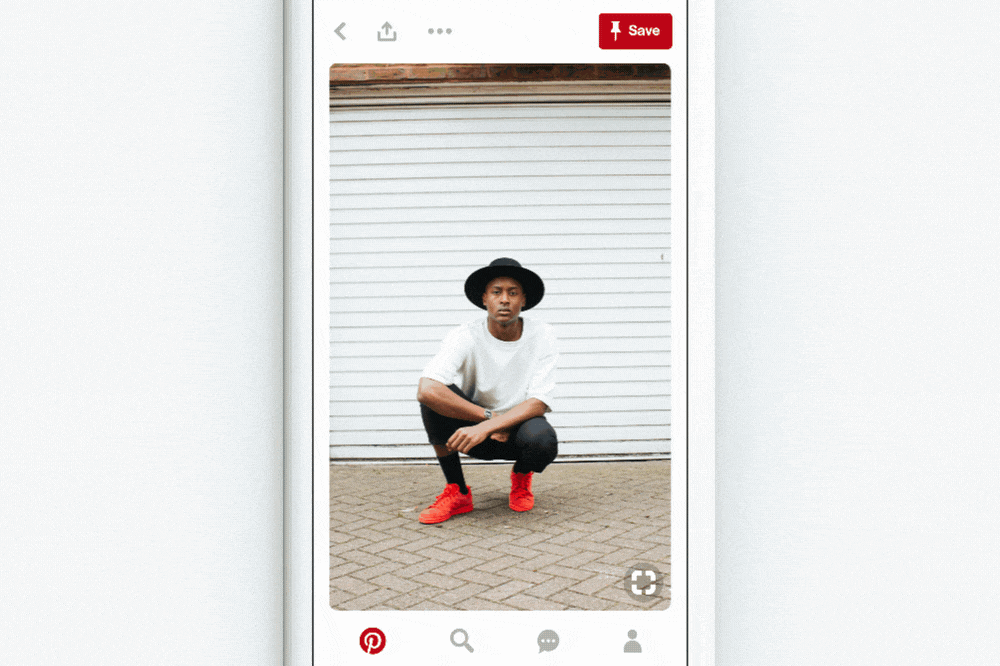
People have been telling us they’d love a way to zoom in on Pins—it’s one of our top requested features. That’s why we’re excited to bring it to iPhone and iPad (all you Androiders will be seeing it soon!).
Visual search gets better and better
Lots of people have been using our visual search tool to find related products and ideas inside Pins—in fact, visual searches on Pinterest have grown 60 percent over the last year.
We’ve made some improvements to the tool based on feedback we’ve heard from Pinners. We updated the button so it’s clearer, especially for people who are new to Pinterest, and moved it so it’s a little easier to reach. And it’s working too—in early tests of the improved button, nearly 70 percent more people used the visual search tool.
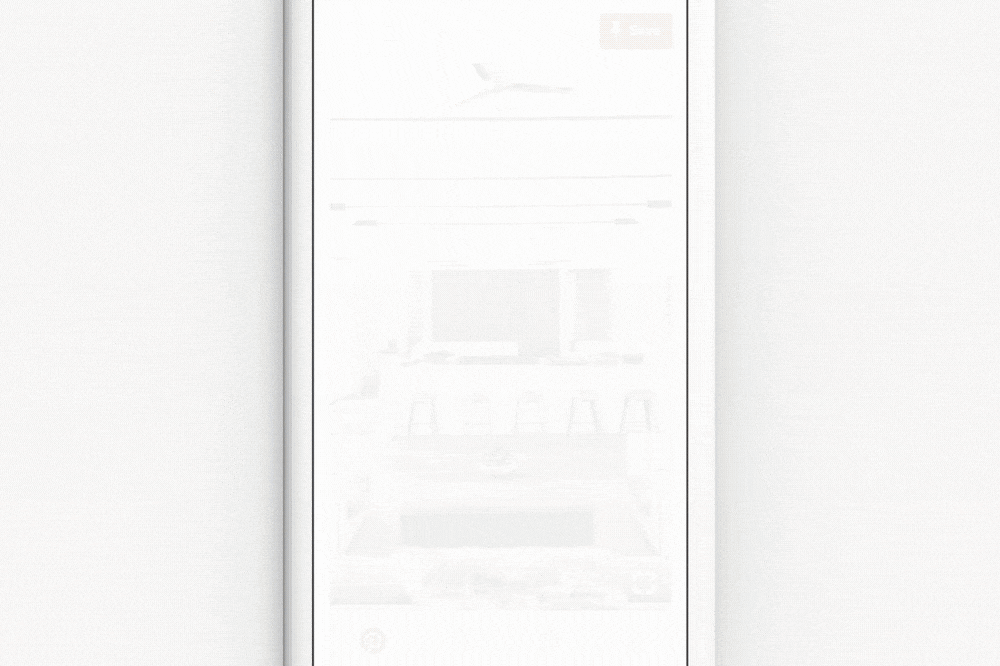
Don’t forget you can also do visual searches around the web using the Pinterest Save button for your browser—and starting today, you don’t even need a Pinterest account to do visual searches from Chrome.
We’re always looking for new ways to help you discover ideas you love on Pinterest. Give zoom and the visual search tool a go—we can’t wait to see what you find!
– Jeff Harris, currently saving ideas to jeffjoy house