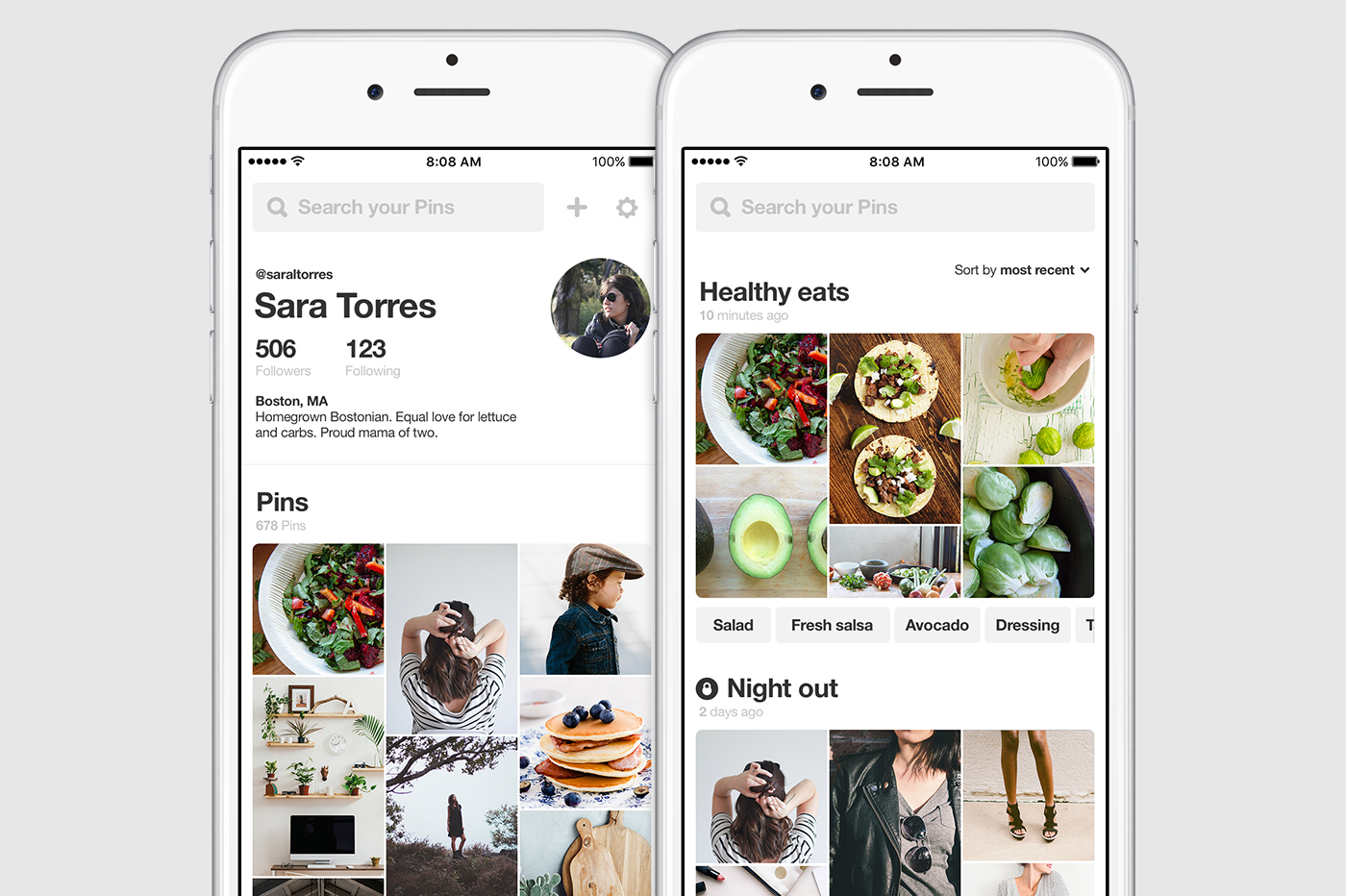
Your Pinterest profile is your place to save ideas for later. It’s like your own personal library of all the things you love and want to try. But it isn’t always as easy as it should be to find those Pins later. Sometimes you forget what board a Pin’s on, even when you just Pinned it.
We know how frustrating it can be when ideas you save get lost in the depths of your profile. So we’ve made some improvements to help you find and sort your Pins in a more intuitive way.
Recent Pins are right up top
We’ve noticed people tend to search for Pins they’ve added in the last month, so we’ve made it super easy to get right to your most recent Pins.
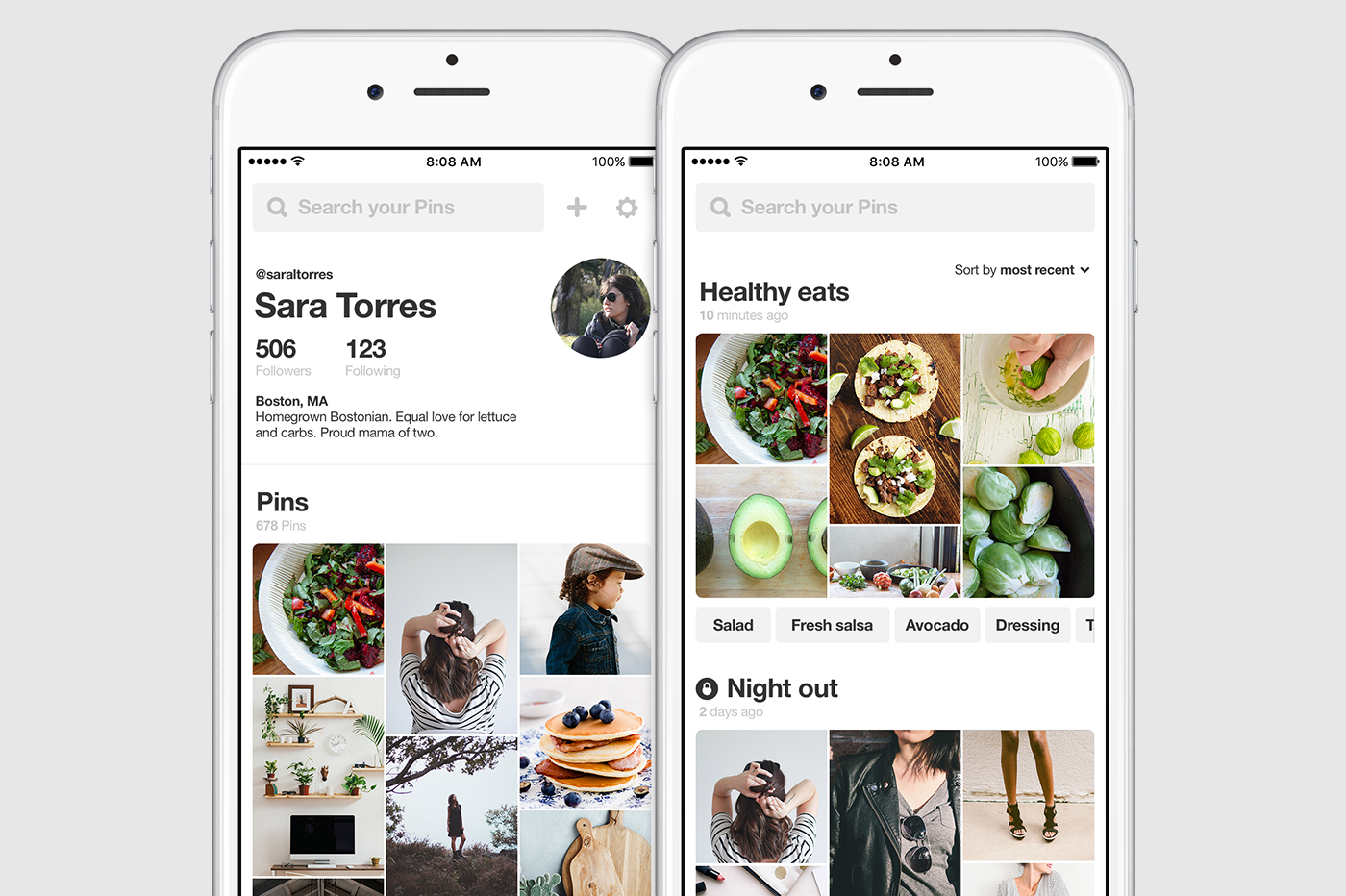
Browse your Pins by topic
Once you have enough Pins, your profile will start showing you the topics you Pin about most, giving you a glimpse of the kinds of colors, cuisines, designers and other stuff you’re into these days. Just tap to see all the Pins you saved for each topic.
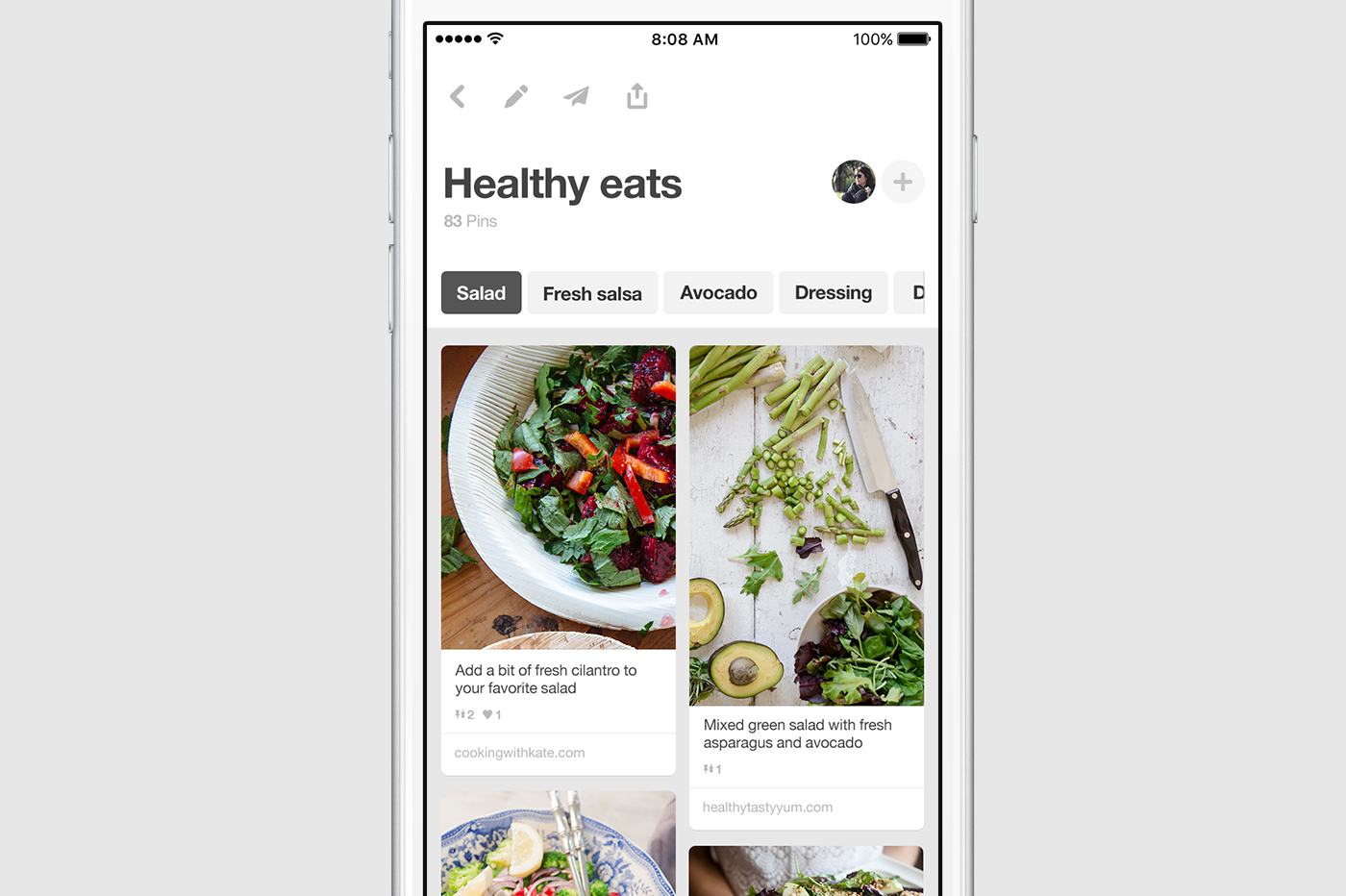
You’ll see topic filters for all your Pins and individual boards. So if you’ve saved a ton of Pins to your Healthy Eats board, now you can get cooking faster by filtering your recipes by "salad" "avocado" and more.
Quickly find specific boards and Pins
You can view your boards by when you Pinned to them last, or alphabetically. Or just do a quick search to find a specific board or Pin. If you’re looking for your Likes, now they’re right there with your boards.
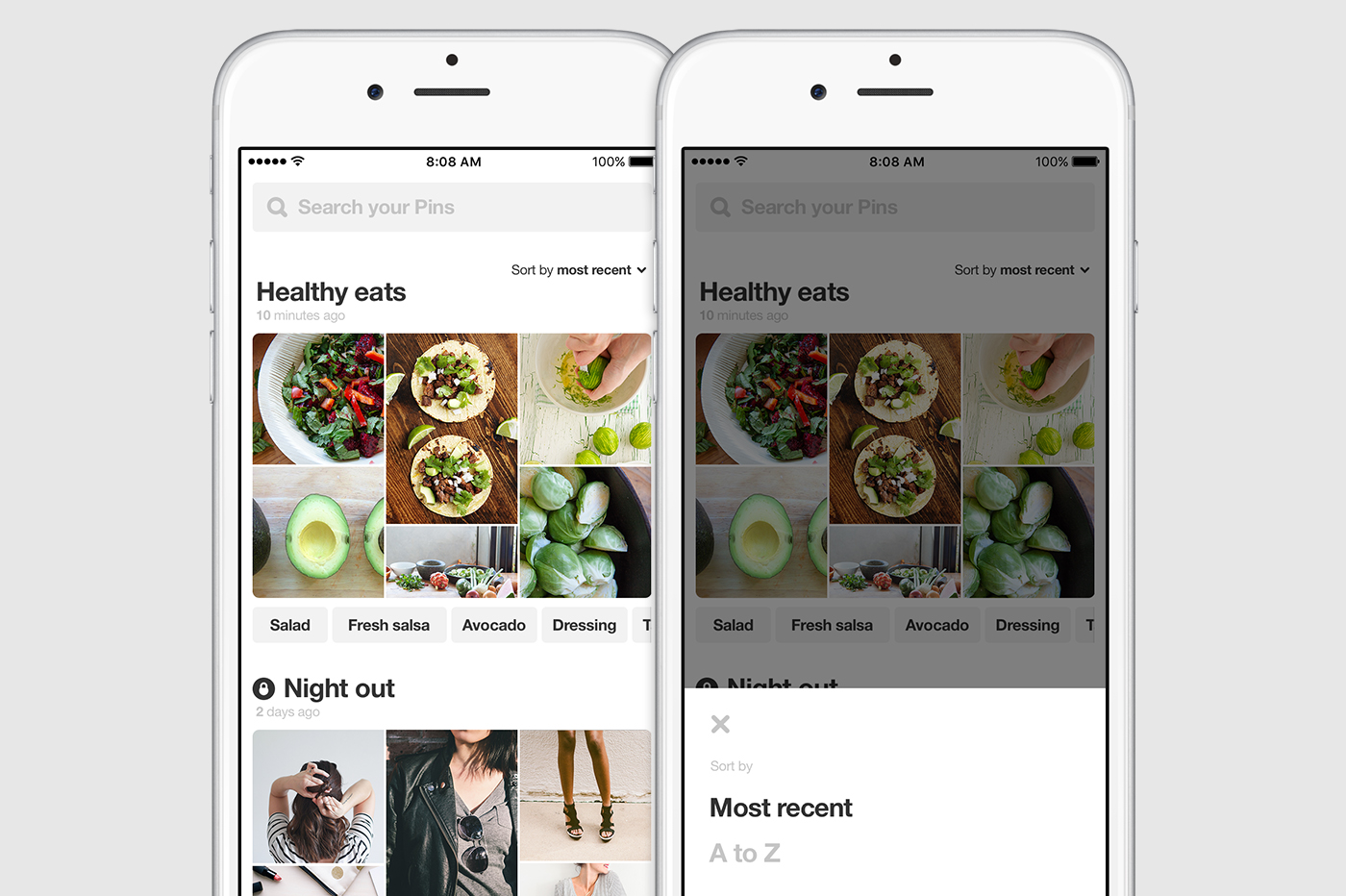
Look for the new profile on your iPhone and Android starting today!
—Cesar Isern, Product Manager, currently Pinning to Photography