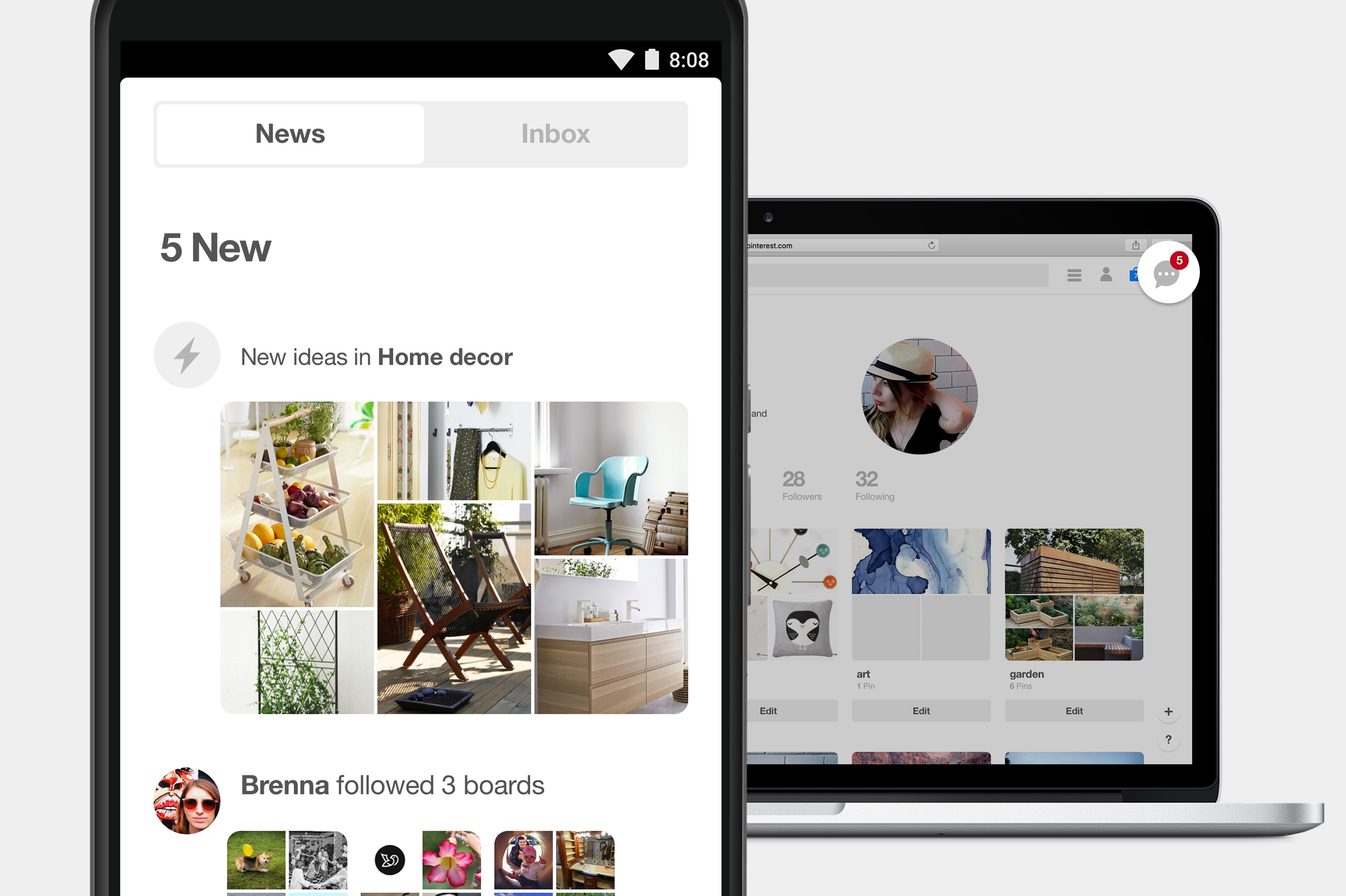
You may have noticed that the place you go to check your Pinterest notifications and messages just got a whole lot simpler. All the same info you’re used to seeing is still right there, we’ve just combined some things so it’s easier for you to understand who’s loving what, and maybe even discover a few new ideas along the way.
“News” and “You” are now combined
We've removed the “You” tab and moved all the notifications you used to find there over to your “News” tab. We’ve also combined some of the notifications themselves, so instead of 8 kajillion individual “So-and-so liked your Pin”s you used to see, now they’re consolidated into one simple story that you can tap into for more details.
And everything else you're used to seeing is here too, including:
- Your own personalized recommendations
- The ideas people you know are saving and liking in the topics you care about most
- Who all’s been following your boards, and liking and saving the same ideas as you
- Which new boards people are creating, and finding to follow
Tap for more ideas you love
Your notifications are also now way more visual than before, so you clearly see which of your Pins people liked and saved, and what new ideas people are discovering. And all the Pins, boards and profiles you see are tappable, so you can dive in for a closer look, and explore more ideas from the people in your community who share your same interests.
A new Inbox, too
Your messages, Pins people send you, group board invites, and comments on your Pins now all live together in your Inbox. Note: We’re still rolling out the new Inbox, so if you don’t see it right away, just wait a few more days and you should have it.
And we’ve got more good stuff planned to help make your notifications even more useful. Stay tuned! As always, we’ll be relying on your feedback as we keep on making improvements, so please keep it coming.
- Seth Weisfeld, Product Manager, is currently saving ideas to Plating