Pinterest launches iOS widget for the growing number of Pinners looking for daily inspiration from their home screen
As the home for inspiration, it’s no wonder people are looking to Pinterest for inspiration for their home screen. Today we’re launching the Pinterest widget for iOS 14 to make it possible for Pinners to feature a board of their own or one they follow, and see daily inspiration right from their iPhone home screen.
With searches on the platform for topics like “indie ios 14 homescreen” (15x), “widget iPhone aesthetic” (19x), “Neon icons for apps” (14x) or “Black and white icons for apps” (14x)1 surging in the past few weeks, it was clear Pinners wanted Pinterest to be part of their iOS 14 home screen, and make use of the new customization features now available on their phones. So much of the content on Pinterest — from inspirational quotes to seasonal image and fashion ideas — are perfect matches for that wallpaper aesthetic.
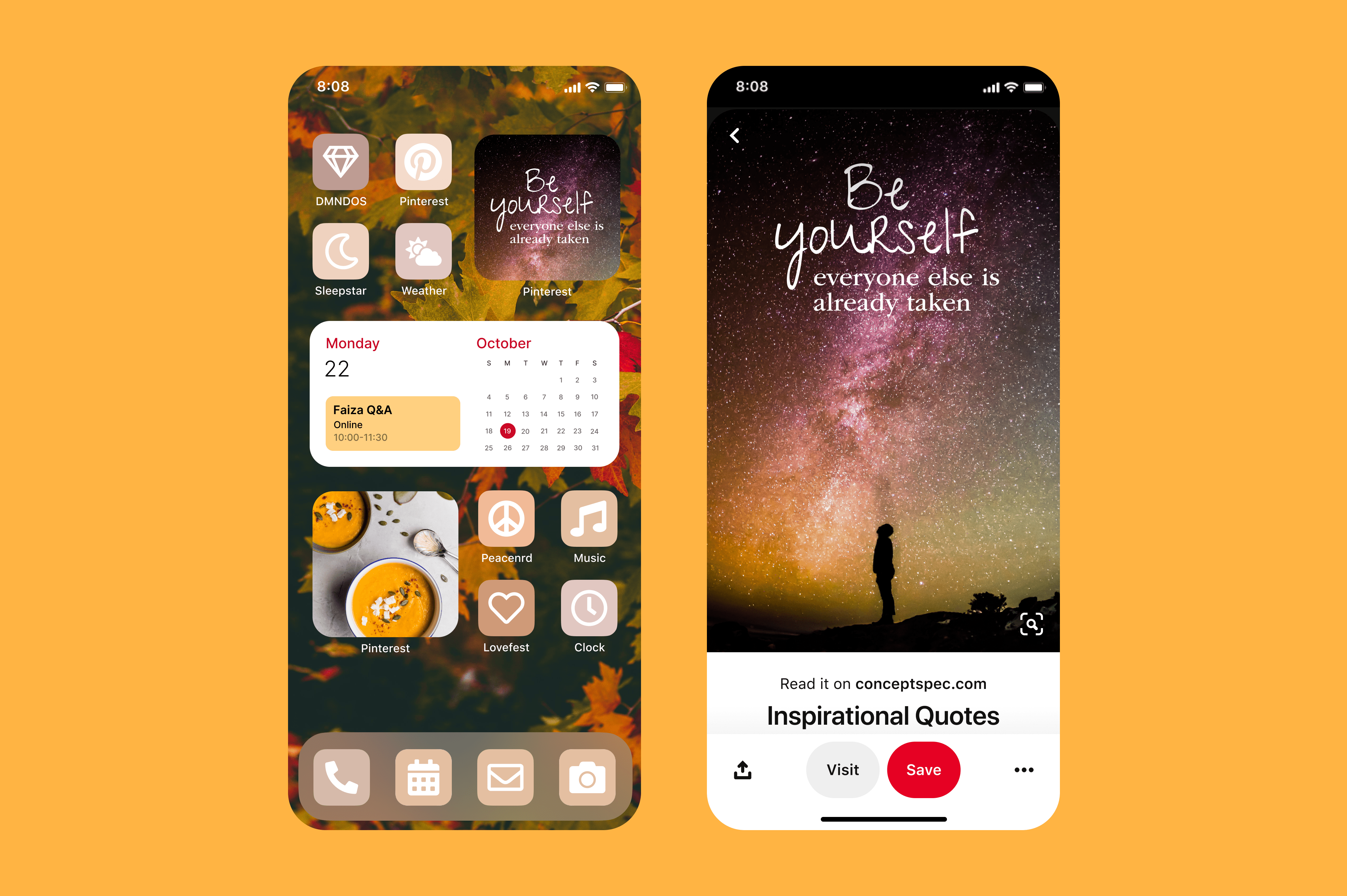
-
Simply hold an area on your screen and tap the plus sign in the upper-left corner to choose from widgets.
-
Select the widget’s size and add to your home screen.
-
Select a board of yours or one you follow.
-
The image on the widget will change on hourly or daily basis, depending on the Pinner’s preferences, with an option to add a small or large-sized widget (medium-size isn’t optimal for Pin length). Tapping the widget will direct to that Pin in the app.
-
To move the widget, hold it and place it in the best spot.
Pinners are looking for ways to continuously update their home screen aesthetics for inspiration, wellbeing and positivity, from seasonality — from Halloween decor to fall recipes, quotes, and wander-lusting with travel ideas, and more.
The new widget is available now to Pinners around the world.
A high-resolution image can be found here.
1 Increases are calculated by comparing normalized searches during the week of 9/7/20-9/13/20 to the week of 9/21/20-9/27/20.