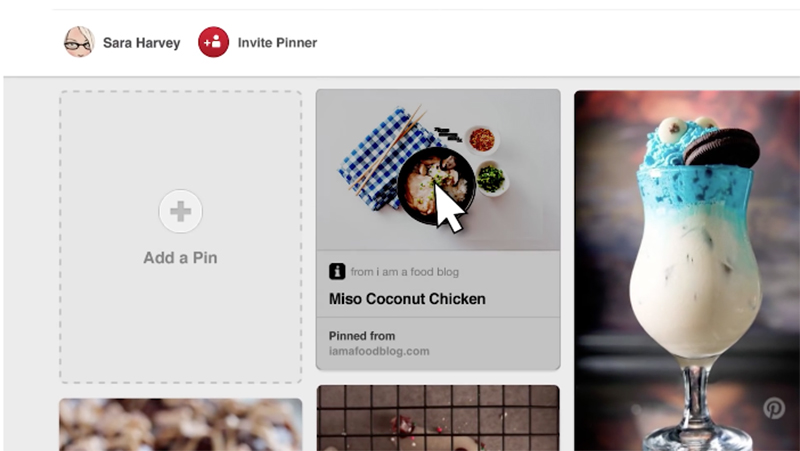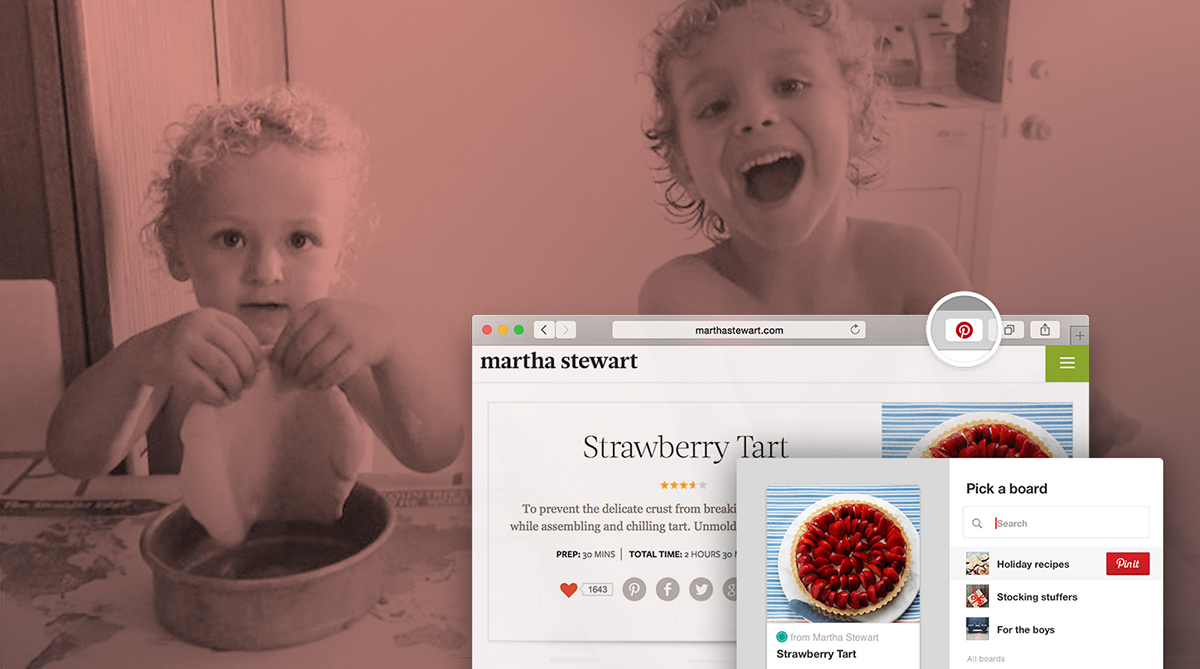
The Pin It button is how you save anything you want for later. Recipes, articles, project ideas…whenever you spot something you want to try some day, you just Pin It and it’s saved.
And starting today, we’ve made some big improvements to how Pinning works.
It’s super clear
Each Pin is a visual bookmark. And the improved new Pin selector makes it easy to decide exactly what you want to save.
You’re done in half the clicks
Now when you Pin something you found out on the web, or you save a Pin on Pinterest, all it takes is a couple of clicks and it’s saved. It’s also easier than ever to find (or create) the board you want to save your Pin on.
If you want to Pin things from around the web, get our browser button to save anything you discover.
Keep your eyes peeled for these new and improved Pinning options the next time you save something on the web. We hope you enjoy the changes!
—Cesar Isern, Product Manager, currently Pinning to Architecture